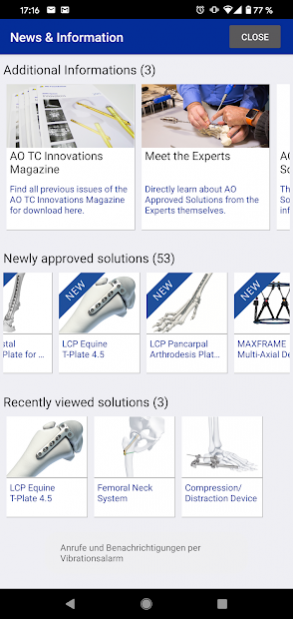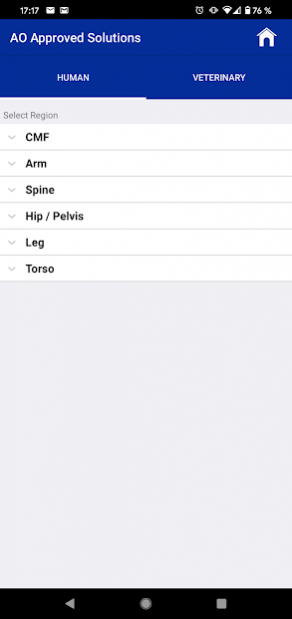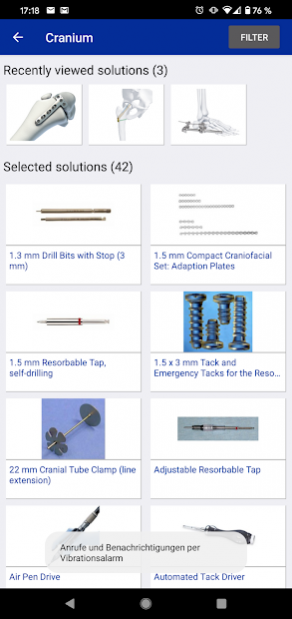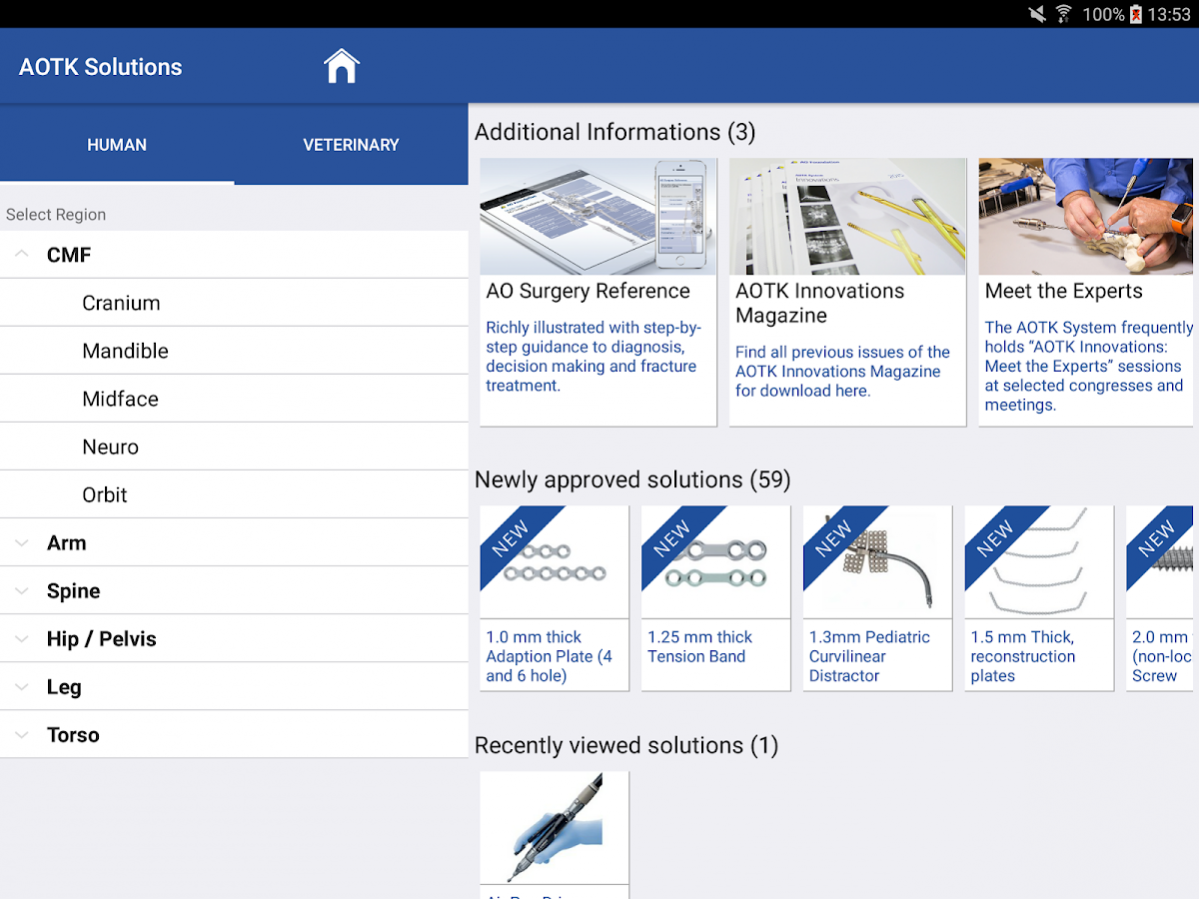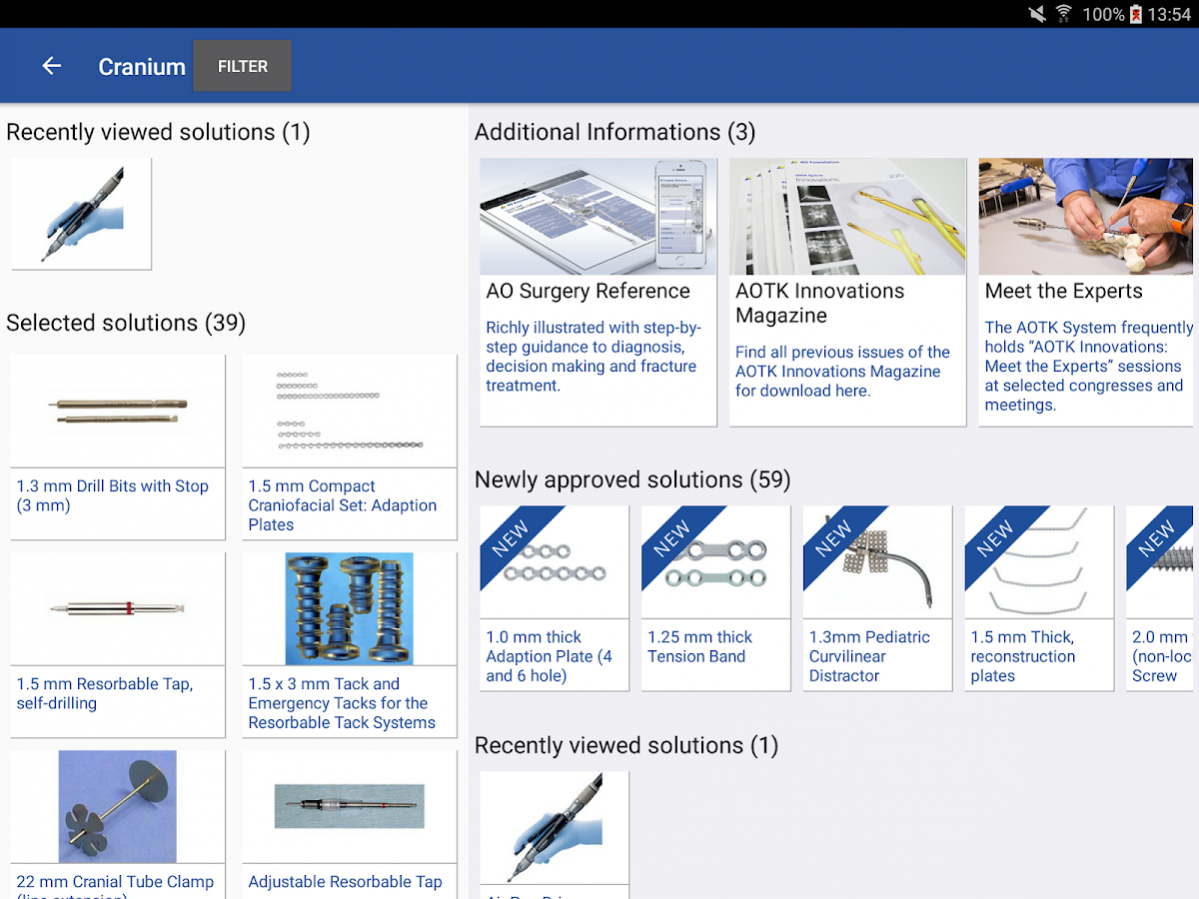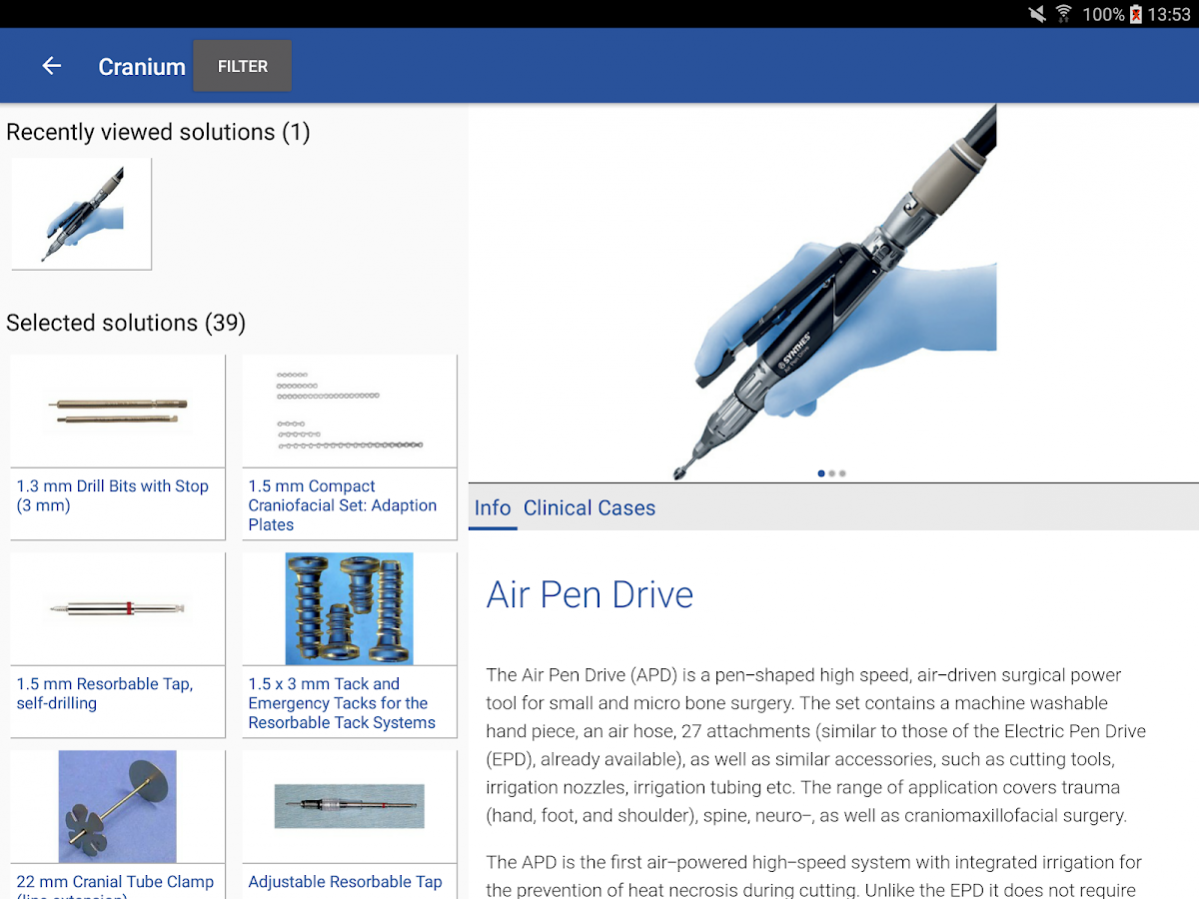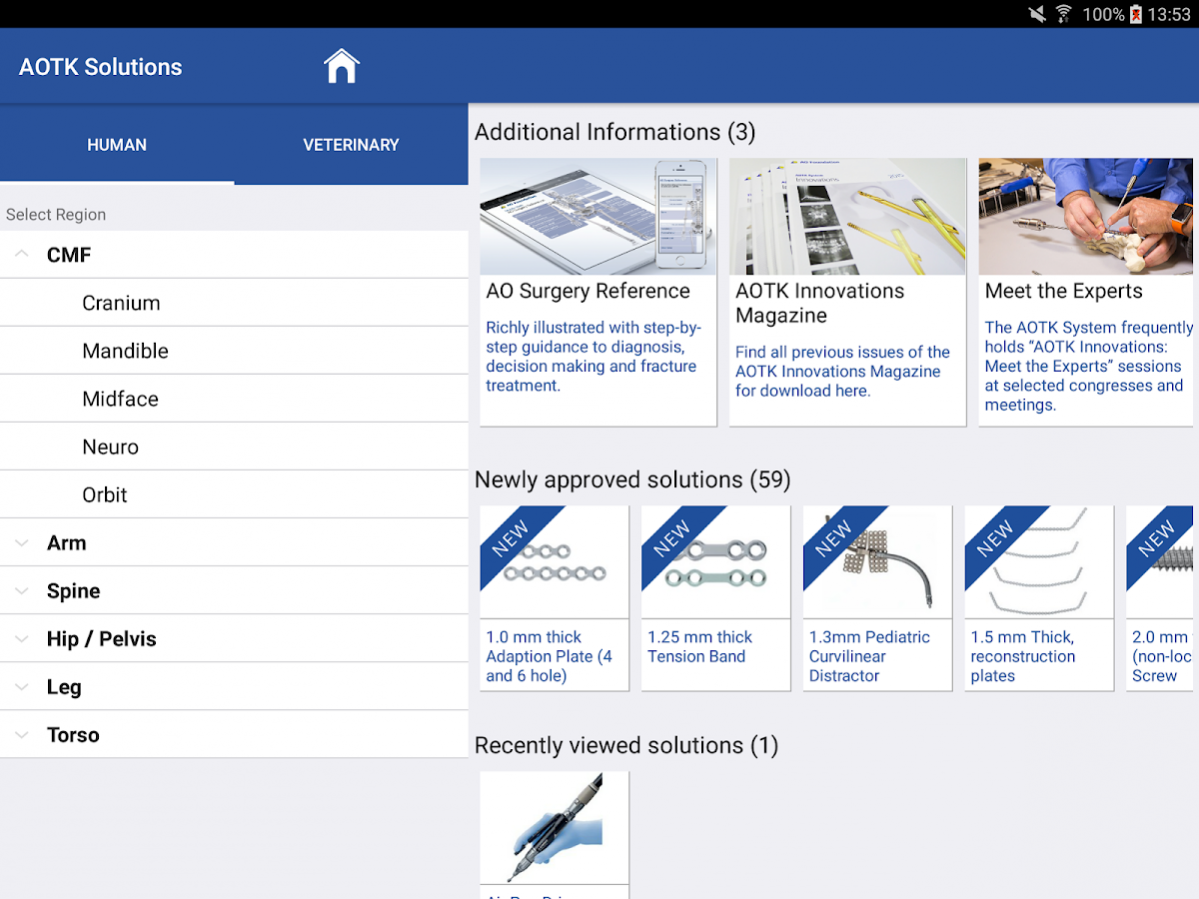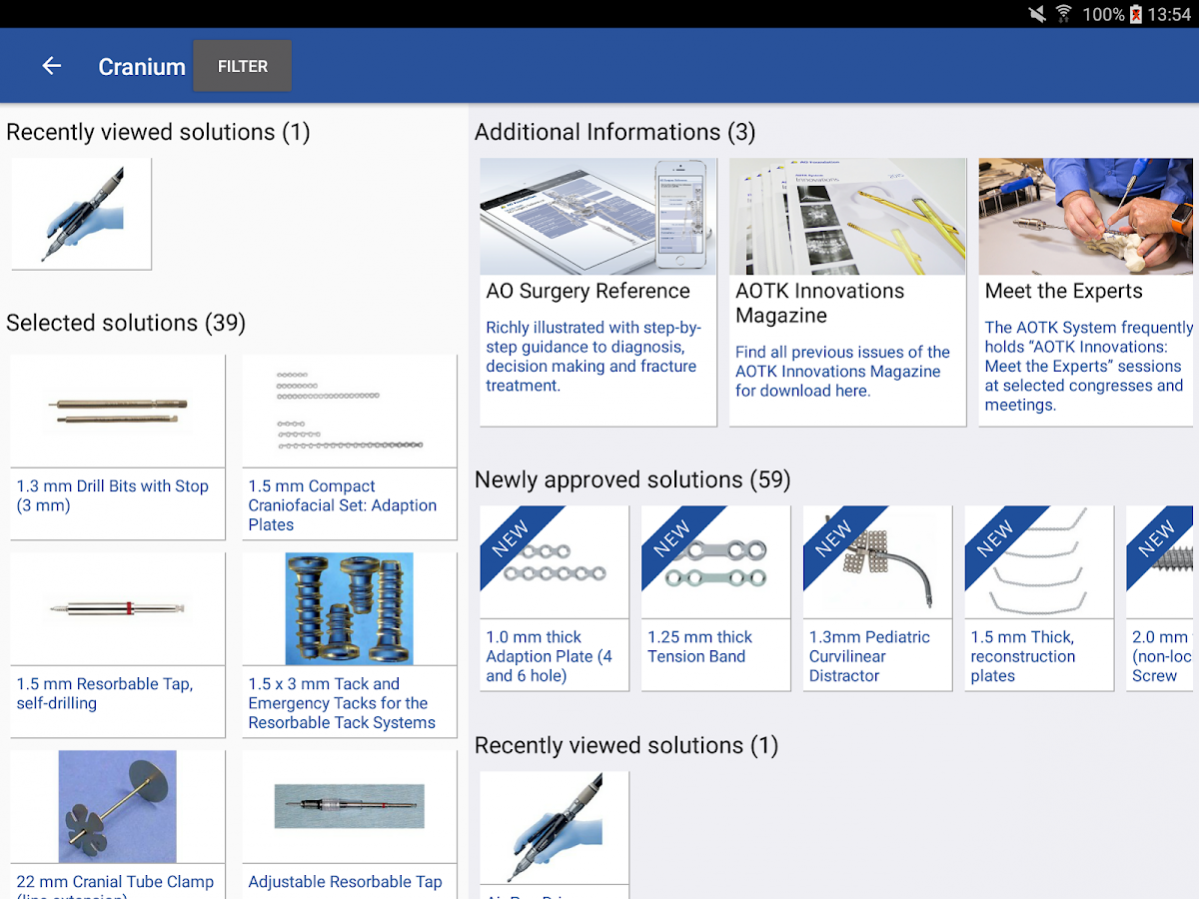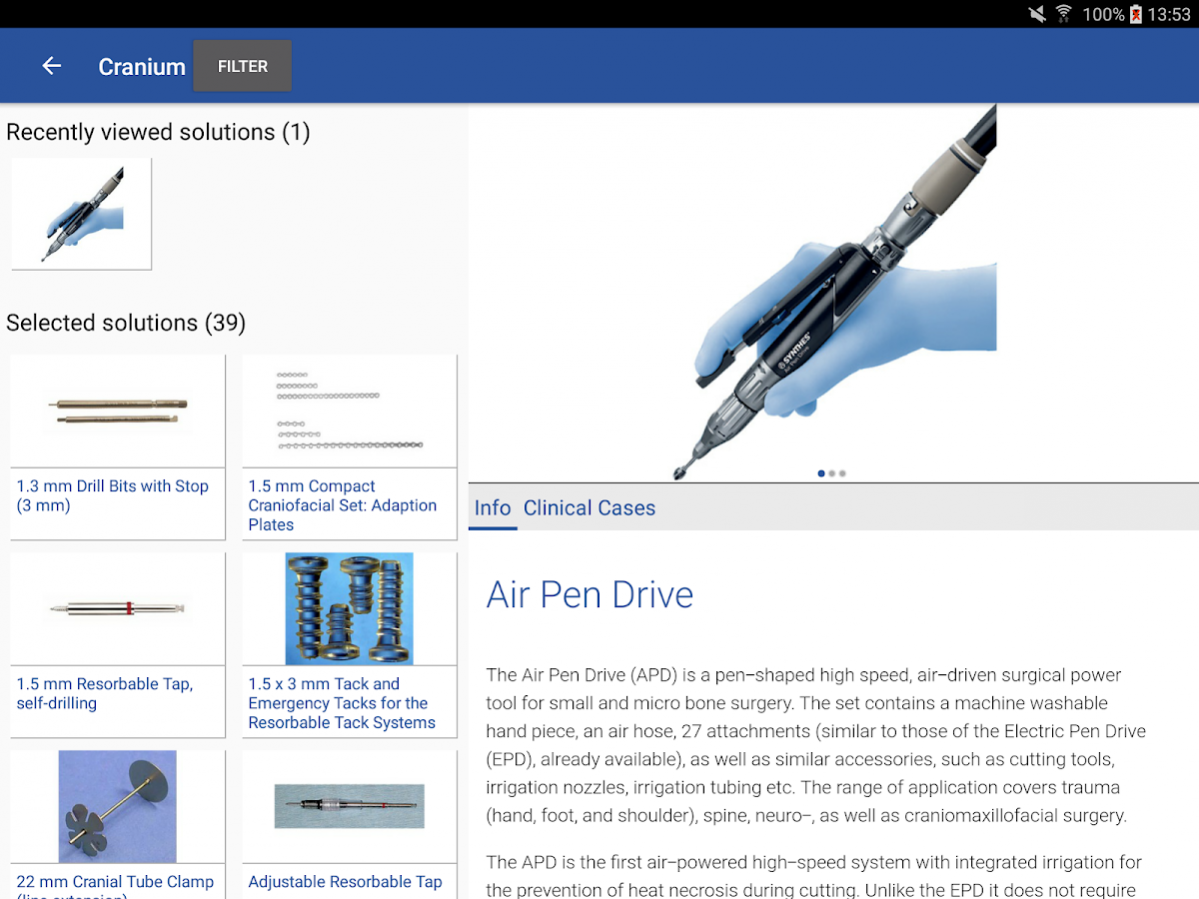AO TC System Approved Solutions 1.7
Free Version
Publisher Description
The AO TC Approved Solutions App is an information tool for healthcare professionals and engineers interested in new surgical solutions in the clinical areas of Trauma, CMF, Spine, Veterinary and Neurosurgery. It allows users to browse surgical products and technologies that have been approved by the AO TC System.
Users are able to access comprehensive product information, including
relevant clinical cases, surgical image galleries, and descriptions of
associated instruments. Filters allow the user to search the site according to areas of interest including anatomical region, product type, and approval date. Users can also stream videos from the “Meet the Experts” sessions held during the annual Davos Courses and at other international congresses, showing expert surgeons demonstrating the features and advantages of newly approved products and technologies.
About AO TC System Approved Solutions
AO TC System Approved Solutions is a free app for Android published in the Health & Nutrition list of apps, part of Home & Hobby.
The company that develops AO TC System Approved Solutions is AO Foundation. The latest version released by its developer is 1.7.
To install AO TC System Approved Solutions on your Android device, just click the green Continue To App button above to start the installation process. The app is listed on our website since 2022-01-27 and was downloaded 4 times. We have already checked if the download link is safe, however for your own protection we recommend that you scan the downloaded app with your antivirus. Your antivirus may detect the AO TC System Approved Solutions as malware as malware if the download link to org.aofoundation.tk.innovation.universal is broken.
How to install AO TC System Approved Solutions on your Android device:
- Click on the Continue To App button on our website. This will redirect you to Google Play.
- Once the AO TC System Approved Solutions is shown in the Google Play listing of your Android device, you can start its download and installation. Tap on the Install button located below the search bar and to the right of the app icon.
- A pop-up window with the permissions required by AO TC System Approved Solutions will be shown. Click on Accept to continue the process.
- AO TC System Approved Solutions will be downloaded onto your device, displaying a progress. Once the download completes, the installation will start and you'll get a notification after the installation is finished.